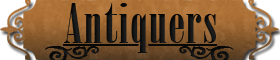Advice For An Idle Thought
Discussion in 'Ephemera and Photographs' started by kentworld, Jul 4, 2014.
Page 2 of 2
Page 2 of 2
Similar Threads: Advice Idle
| Forum | Title | Date |
|---|---|---|
| Ephemera and Photographs | Stamps, albums and collections - any advice? | Oct 27, 2022 |
| Ephemera and Photographs | I need advice on separating | Jun 10, 2022 |
| Ephemera and Photographs | Autograph book advice | Oct 18, 2021 |
| Ephemera and Photographs | Advice sought for inherited 1950s Coca Cola magazine ads | Apr 7, 2020 |
| Ephemera and Photographs | Railwayana Advice Needed | Jul 26, 2016 |