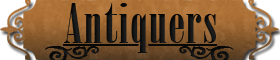Problems uploading pictures
Discussion in 'Antique Discussion' started by rink28, Jan 18, 2023.
Similar Threads: Problems uploading
| Forum | Title | Date |
|---|---|---|
| Antique Discussion | Woman with Buckets - Assessment Problems - Need Help! | Dec 15, 2022 |
| Antique Discussion | Anyone have problems? | Jun 13, 2019 |
| Antique Discussion | HELP! USPS problems | Nov 10, 2016 |
| Antique Discussion | Sorry I know this is in wrong tread but have problems with ART THREAD. | Mar 5, 2015 |
| Antique Discussion | Uploading and Antique Help! | Nov 28, 2018 |