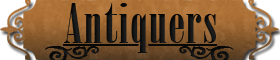How do I get my pictures to up load when creating a new Thread
Discussion in 'Antique Discussion' started by Kathleen Hooley, Oct 15, 2019.
Similar Threads: pictures load
| Forum | Title | Date |
|---|---|---|
| Antique Discussion | Problems uploading pictures | Jan 18, 2023 |
| Antique Discussion | I can’t get my pictures to upload it says they’re too big? | Jun 16, 2019 |
| Antique Discussion | Religious pictures Mary & Crib scene | May 3, 2021 |
| Antique Discussion | Made in Japan pictures, somebody knows something? | Apr 27, 2020 |
| Antique Discussion | Need some help identifing these pictures and items..... | Jul 9, 2019 |