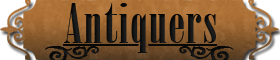File is too large to upload pic?
Discussion in 'Furniture' started by Onlygirlof4, Mar 28, 2018.
Similar Threads: File large
| Forum | Title | Date |
|---|---|---|
| Furniture | Globe ideal file | Feb 3, 2021 |
| Furniture | Any experts on wood file cabinets | Apr 11, 2017 |
| Furniture | Large Wood framed glass display cabinet/case | Jun 13, 2024 |
| Furniture | Large mirror help identify maker or age? | Nov 21, 2023 |
| Furniture | Help with ID and Value of base of large china cabinet | May 4, 2023 |