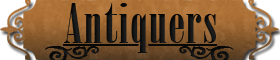Can’t figure out posting please help
Discussion in 'Antique Discussion' started by Sunybones22, Nov 15, 2023.
Similar Threads: Can’t figure
| Forum | Title | Date |
|---|---|---|
| Antique Discussion | Can’t figure out what this ancient Roman coin has been turned into | Feb 11, 2024 |
| Antique Discussion | How old is this Inlaid Rosewood Elephant, India ? Is it ivory. I can’t find the blood lines if it | Oct 11, 2023 |
| Antique Discussion | A year or two ago I posted a portrait here and can’t find post now | Feb 21, 2023 |
| Antique Discussion | Probably simple, but can’t find this metal container | Nov 6, 2020 |
| Antique Discussion | I can’t get my pictures to upload it says they’re too big? | Jun 16, 2019 |