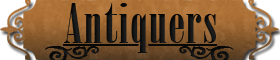Featured Victorian-era Brass Counter Bell :)
Discussion in 'Antique Discussion' started by Shangas, Jan 24, 2016.
Page 1 of 2
Page 1 of 2
Similar Threads: Victorian-era Brass
| Forum | Title | Date |
|---|---|---|
| Antique Discussion | Victorian-era Brass Desktop Pen-Cleaner | Mar 9, 2020 |
| Antique Discussion | Victorian-era Brass String Caddy | Jun 10, 2017 |
| Antique Discussion | Solid Brass Victorian-era Field Glasses, made by Mohrson of France. | Feb 8, 2016 |
| Antique Discussion | Victorian-era Straight Razors - Cased Pair with Original Box | Feb 22, 2021 |
| Antique Discussion | "Stop, thief!" - Victorian-era Police Nightstick | Jan 11, 2020 |