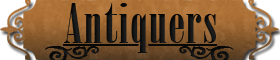Featured Are U a NEW MEMBER, just found this site,LOOK HERE 1st ....
Discussion in 'Antique Discussion' started by komokwa, Apr 10, 2024.
Page 2 of 2
Page 2 of 2
Similar Threads: MEMBER found
| Forum | Title | Date |
|---|---|---|
| Antique Discussion | Anybody Remember Members Only Jackets? I Found a Unusual One w/Pleated(?) Pockets? | Mar 31, 2021 |
| Antique Discussion | Remember the "weirdest piece I've found"? ..well I take it back | Sep 13, 2017 |
| Antique Discussion | Do any of our British members recognize this lamp font and burner? | Nov 3, 2024 |
| Antique Discussion | Carters Antique Price Guide AU - Anyone Have A Membership? | May 16, 2024 |
| Antique Discussion | I took a punt and bought this, what do members think? | Mar 19, 2024 |